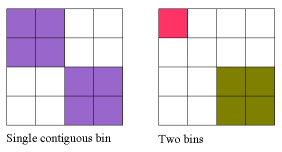AdaptiveBin documentation (for version 0.1.1)
AdaptiveBin is the main Adbin program. It takes one or more images and
adaptively bins them. If one image is supplied, then the pixels are
binned by fractional error on the intensity. If two or more images are
supplied, then the pixels are fractional binned by error on the
combined colour.
Usage
# AdaptiveBin --help
Usage: AdaptiveBin [OPTIONS] file bg=count...
Adaptively bins a set of images
Written by Jeremy Sanders, 2000, 2001.
-o, --out=FILE set out file (def adbin_out.fits)
-e, --error=FILE set error out file (def adbin_err.fits)
-n, --binmap=FILE set binmap out file (def adbin_binmap.fits)
-p, --pixel=FILE set pixel out file (DISCOURAGED)
-t, --threshold=VAL set threshold fraction (def 10%)
-v, --value=STR set output value (eg count(0), ratio(1,2))
-s, --subpix=INT set subpixel positioning divisior (def. 1)
-c, --contig only allow contiguous regions
--verbose display more information
--help display this help message
-V, --version display the program version
Report bugs to <jss@ast.cam.ac.uk>
AdaptiveBin takes a list of input FITS files and (optional) background
counts. If one image is given, the image is binned based on the
fractional error of the intensity of that image. If more than one
images are supplied, then the adaptive binning is based on the
fractional error of the combined colour of that image.
The switches --out, --error and
--binmap set the output FITS images for the
output binned image, error map and bin map, respectively. By default
the file names are adbin_out.fits,
adbin_err.fits and adbin_binmap.fits.
Version < 0.1.2: The --pixel option was used
instead of --binmap. The old option is still available,
but discouraged. Also the default output file names
were different (adbin-out.fits,
adbin-err.fits and pixel.fits).
The maximum fractional error is set using the --threshold=0.xx
option. By default it is 0.1.
The type of binned image produced is set using the --value
switch. This option is only useful when colour binning is being
done. If this option is set to count(x), then the pixels in
the output-image will contain the average count in band x
for their bins (x is numbered from 0). The
error map will show the fractional error on that count (note the bins
are always produced using the error on the combined-colour).
If --value is set to ratio(x,y), then the
output-image will show the average colour x/y in the bin,
and the error map will show the error on that colour.
The --subpix=x switch enables sub-pixel positioning (it
should be called sub-bin positioning). The results of this option
usually aren't great, but feel free to experiment. This option takes
an integer value greater than 1. The value specifies where the top
corner of a bin can be placed. Normally bins can only be placed on a
regular grid, with a grid spacing of the size of the bin. This switch
allows bins to be placed at intervals x times that
frequency. Bins are drawn in ascending fractional error.
Version >= 0.1.1: The --contig option has been added. This
makes sure that bins form contiguous regions. Using this option
prevents 'stranded bins' which are binned together with a lower
intensity region, due to them not having enough counts to have an
error less than or equal to the threshold. If a bin consists of two
isolated regions, then it is split into two different bins. A region
is isolated if it does not have any neighbouring pixels (including
sharing corners) with a different region. This option slows down the
program, but there is probably some room for optimisation of the code.
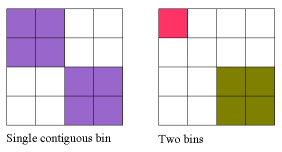
Notes
- Version >= 0.1.2: AdaptiveBin can expand its options and arguments
from a file, instead of the command line. Using an argument of
@filename will substitute the text in the file in as
options. The file can contain comments (preceeded by the
# character); quote signs must be escaped using a
backslash character.
- Brackets are changed by shells. The
--value option
needs to be surrounded by quotes. For example,
--value="ratio(0,1)"
- WCS information is copied (in a simple form) from the first input image
to the output images (including error and pixel maps).
- All input images must be of the same size.
Examples
# AdaptiveBin --threshold=0.05 --out=adbin_intensity_005.fits \
--err=adbin_intensity_error_005.fits --binmap=binmap_005.fits \
infile.fits bg=0.874
Bin infile.fits using intensity-adaptive binning with a fractional
error threshold of 0.05 (5%). The output filename is
adbin_intensity_005.fits, with error and binmap filenames
adbin_intensity_error_0.05.fits and
binmap_005.fits. A background of 0.874 counts per pixel is
used to analyse the input file.
# AdaptiveBin --threshold=0.2 --value="ratio(1,2)" \
image0.fits image1.fits bg=2.3 image2.fits bg=4.12
Do combined colour adaptive binning with a fractional error threshold
of 0.2. The input images are image0.fits (no background),
image1.fits (background 2.3 counts per pixel) and
image2.fits (background 4.12 counts per pixel). The
output, error and pixel filenames are the defaults. A colour image is
outputted in the output and error images showing the ratio of the
second and third input images (image1.fits and
image2.fits).
Back to the documentation page
This page is maintained by Jeremy
Sanders. It was last modified on 2001/1/18. This page is not an
official page of the Institute
of Astronomy.