QFitsView DPUSER window
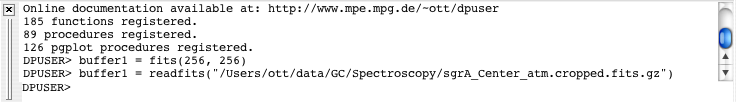 The DPUSER window shows the output of the working thread of QFitsView. Next
to the lower
The DPUSER window shows the output of the working thread of QFitsView. Next
to the lower DPUSER> prompt, it is possible to enter DPUSER
commands just as in the standalone terminal version of DPUSER.
The following keys are available as special commands (note that these are used similarly to a UNIX command shell):
- Page Up moves the output display one page up
- Page Down moves the output display one page down
- Cursor Up remembers the last entered command
- Cursor Down moves the command one down in the command history
- Tab completes partly typed file names
- Enter executes the currently typed command
The key sequence CTRL+C does not work in this window. If
you want to interrupt a running command, use the DPUSER->Send Interrupt menu
entry.
The DPUSER window can be removed by clicking the small "x" at the upper top. It can be dragged away from the main window and let float. If the window is invisible, it can be brought back using the Window->DPUSER - The Next Generation menu entry.
